I attended the IFBC (International Food Blogger Conference) last fall, and sat in on a plethora of interesting and valuable sessions on how to cook for, write, photograph, and market my blog or cookbook, but I found a slight gap in the itinerary. There seems to be a lot of information out there on how to conceive of and publish your work, but very little on the process that falls in between: how to create a visually appealing product.
I love food as much as I do book design, so a good cookbook exemplifies both of these parts of me. But as much as I relish the medium, I am even more critical when a book is presented in poor design. Even if the recipes are sound, if the pages are not visually appealing—much like your finished recipes should be on the plate—then I am not hungry nor inspired.
Think about how often you notice the design of a book. Probably not very, unless something has gone awry—a typeface that is contradictory to the tone of the book; type that’s too small/large with poorly justified lines; low-quality photos and illustrations—any of these can detract from the beauty that is your prose.
So here are my top 5 best practices for laying out your cookbook for print production:
- I am obviously biased, but the number one thing you should do when planning the printing of your cookbook, is to hire a professional book or graphic designer. A professional has the tools and knowledge—software, fonts, experience—needed to turn your recipes into a printed piece of art that someone will want to prop up on their kitchen counter or display on their coffee table.
- But let’s be real, a professional is not always in the budget, so if you’re setting your manuscript yourself, try to remember a few basic typography rules:
- Keep your fonts to a maximum of three: one serif, one sans-serif, and an optional decorative font, such as a script or handwritten one, used in moderation and as an accent only. (Side note: script fonts should NEVER be put in all-caps. It makes them very hard to read.)
- Bear in mind that although Times New Roman, Arial, and Comic Sans are (sadly) pre-installed on all computers, that does not mean that they are the best choice for everything you print. A big reason these are preinstalled is because they are there to be used by your system for display, but they do not necessarily translate well to the printed page. There are more lovely fonts out on the ‘net that may never see the light of day, so try some out and bring your project to the next level. Here are a few of my basic favorites that are free:
- Gandhi Serif: via Font Squirrel
- Linux Libertine: via Font Squirrel
- Gandhi Sans: via Font Squirrel
- Open Sans: via Font Squirrel
- Niconne: via Google fonts
- Tangerine: via Google fonts
- If you’re willing to pay for a good font, one with many “faces” or weights, it’s also a good choice to add dimension and interest to the page. PMN Caecilia is a great choice for this, and is classified as so readable, that it is the default font used on the Kindle reader.
- NEVER double space after a period. Raise your hand if you remember typing on a manual typewriter…I do. Putting the extra space after the period was used for readability within a monospaced font. Since the incarnation of the computer, and many more fonts to choose from, this is no longer needed.
- For the graphics, invest in a few simple things to make your food photography really stand out. (These are very basic, and as I said, this article is really about page design, but the photography is essential to a good layout.)
- A good camera. Don’t go out and buy a top of the line Leica or anything, but bear in mind that your smart phone may not be the best choice if you’re planning to publish. Or better yet, hire yourself a professional photographer.
- Set your camera to take the largest-sized photo possible. This may go against the grain for many of you, since this will give you the fewest photos on a memory card, but the larger size is essential for printing.
- One of my favorite blogs to read is the ImageMaven.com. Here is a great article on image sizes and resolution. She explains it so well, it’s not worth me trying to extrapolate. Folks: meet Marlene: http://www.imagemaven.com/how-to-choose-camera-settings-that-give-the-best-file-quality/
- On file formats: JPG is a default for your camera, but print files really should be saved as TIF files. PNG files are unacceptable for print.
- A large black, and a white piece of foam core (usually less than $1) from your local hobby store can be your best friend. These give a nice, neutral backing to your food and bounce light beautifully.
- An adjustable desk lamp. Never, ever use the flash on your camera—this will give your food a very unnatural tint.
- And for general page layout, here are a few rules to follow.
- Rule of Thirds. Visually divide your page into thirds. Place elements on the page within these thirds for a more balanced layout. Starting by laying the page out in a grid helps retain this rule.
- Z-Layout. For most designers, the z-layout is considered a standard for the arrangement of elements on a page. This supports the path in which the human eye reads a page, ad, or design. Start with your heading or most important element in the top left corner, and end with your call to action at the bottom right.
- Minimize “clip art”, or stock photography. The recipes are your own, so make sure your artwork is as well.
- Finally, white space is your friend! You don’t like to live in clutter, so why clutter your book? Give your content some breathing room.
- Use borders judiciously—fewer is better. Too many borders can create a cluttered page. Try indenting or a different color to highlight text, rather than putting borders around everything.
So those are my top suggestions for laying out a marketable, coveted cookbook. Take a look through your own collection for inspiration, and pay attention as to why you’ve collected that book. What makes you want to turn the page over and over again? My guess is it’s more than just the content of the recipe, and that you have been visually stimulated by the book itself.

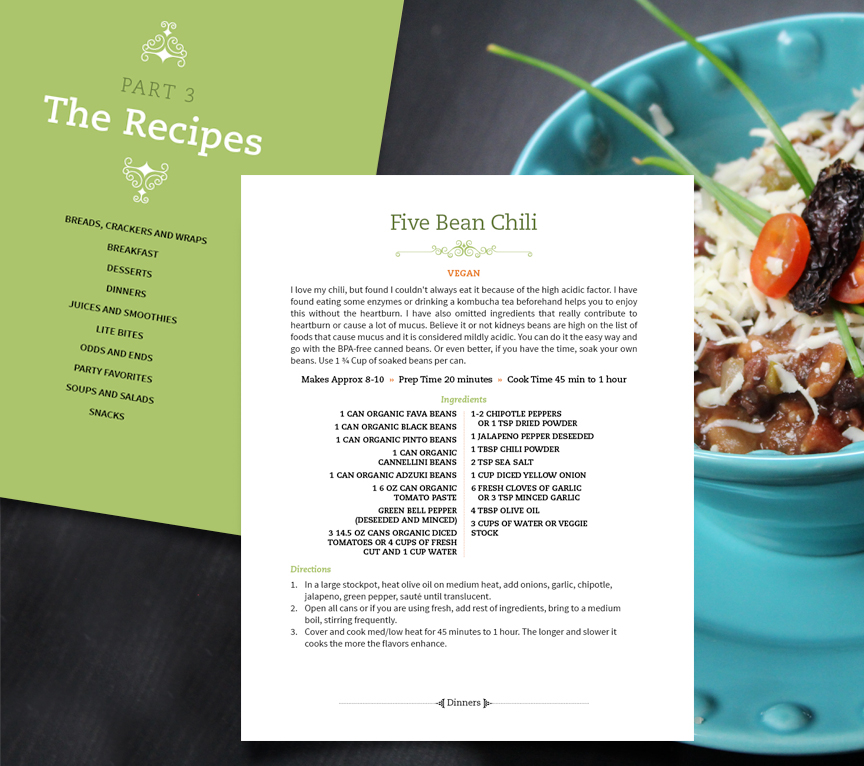
Very helpful font round up! Thanks a ton!!
Marvelous, what a blog it is! This blog provides useful facts
to us, keep it up.
Excellent advice. You hire-able? 🙂
Yes, I am available for hire. You can send me a message through my “about me” page. 🙂